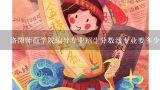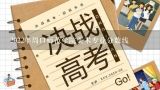如何使用 Pandas 进行数据可视化?
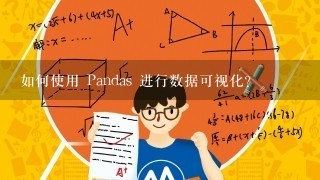
步骤:
- 导入 pandas 库:
import pandas as pd
- 读取数据:
# 读取 CSV 文件
data = pd.read_csv("your_file.csv")
# 读取 JSON 文件
data = pd.read_json("your_file.json")
- 数据预处理:
- 删除空值
- 转换数据类型
- 合并数据框
- 数据可视化:
- 使用
plot()方法绘制图表 - 使用
groupby()和agg()方法进行数据分组和统计
示例代码:
import pandas as pd
# 读取 CSV 文件
data = pd.read_csv("data.csv")
# 绘制散布图
data.plot(x="x_variable", y="y_variable")
# 统计数据
mean_value = data["column_name"].mean()
其他功能:
-
数据过滤:使用
loc和iloc索引选择数据 -
数据分组:使用
groupby()方法对数据进行分组 -
数据统计:使用
agg()方法对数据进行统计 -
数据合并:使用
merge()方法合并数据框
注意:
- 确保数据文件存在。
- 可以使用
set_index()和reset_index()方法对数据进行索引和重置索引。 - 可以使用
show()方法显示可视化的结果。